ROTARY setup
How to setup ezcad 3 with rotary
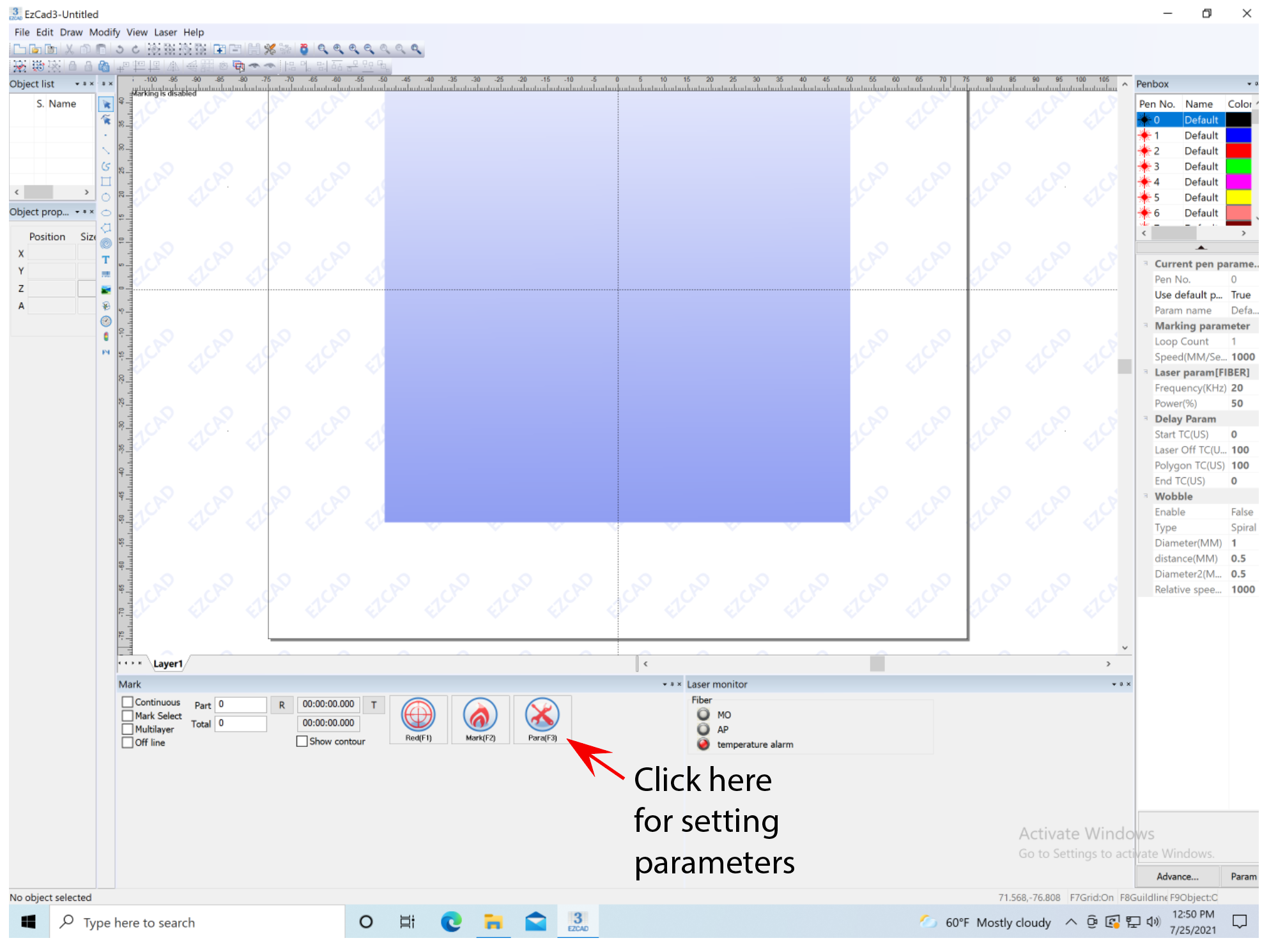
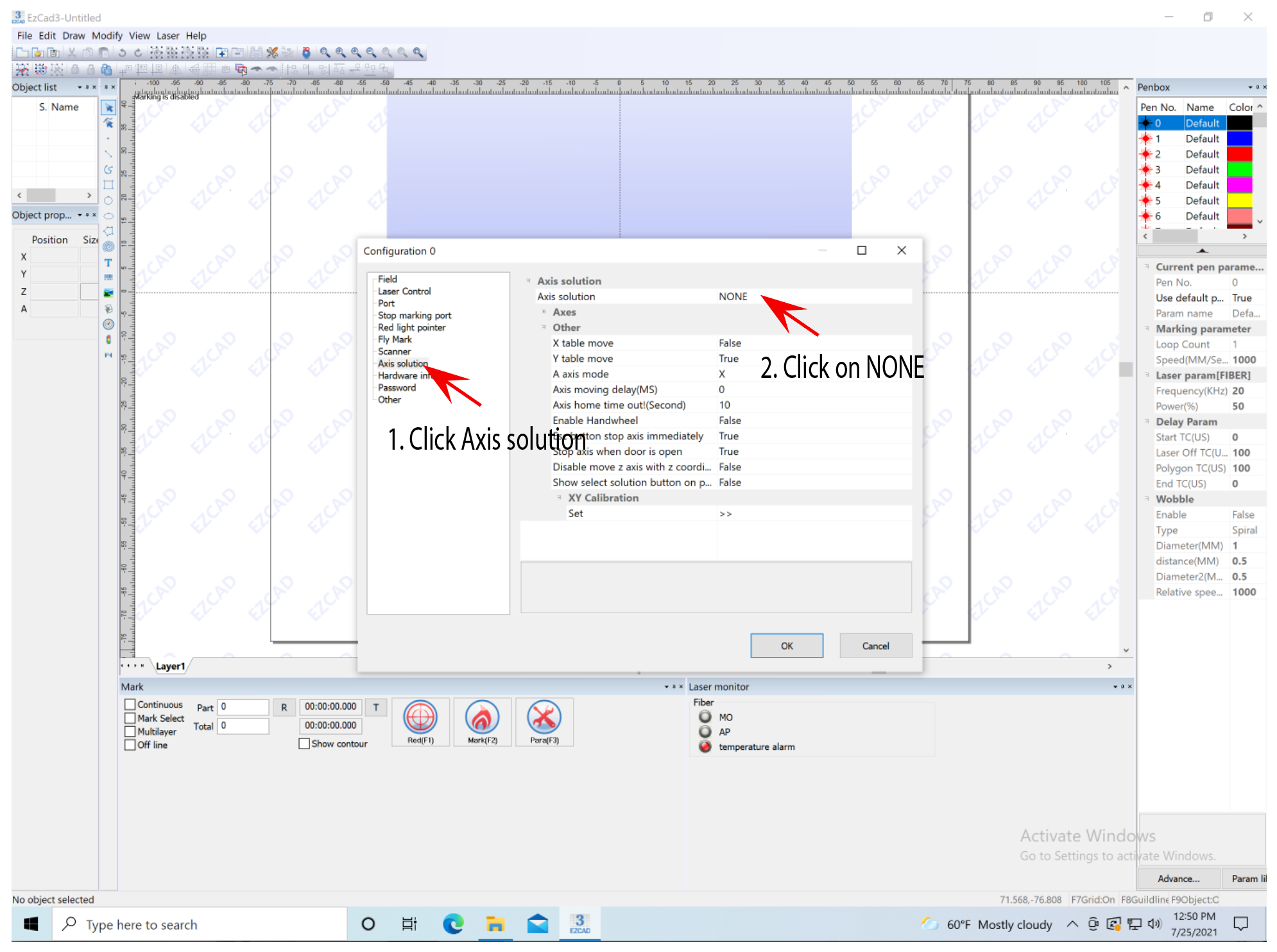
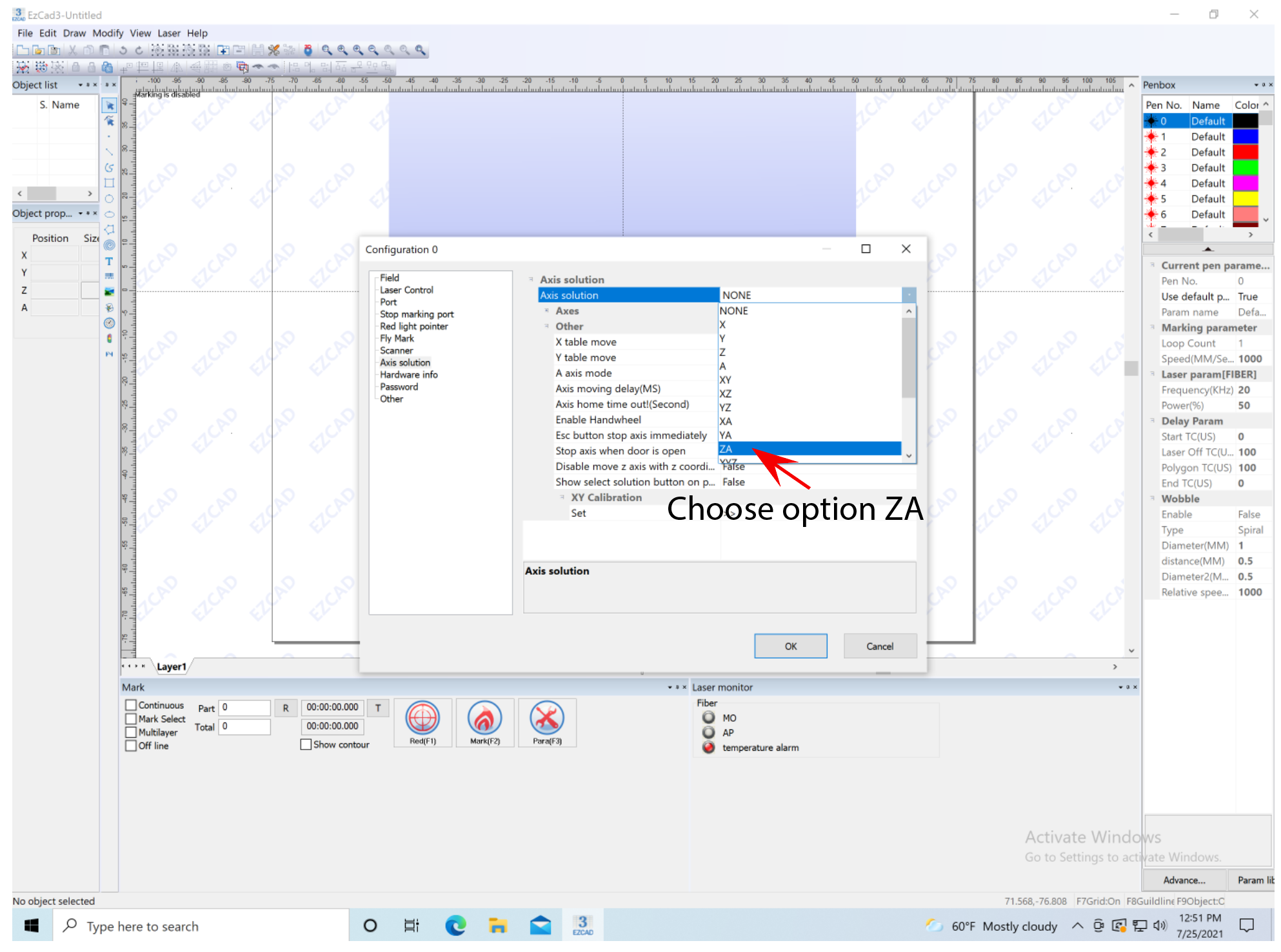
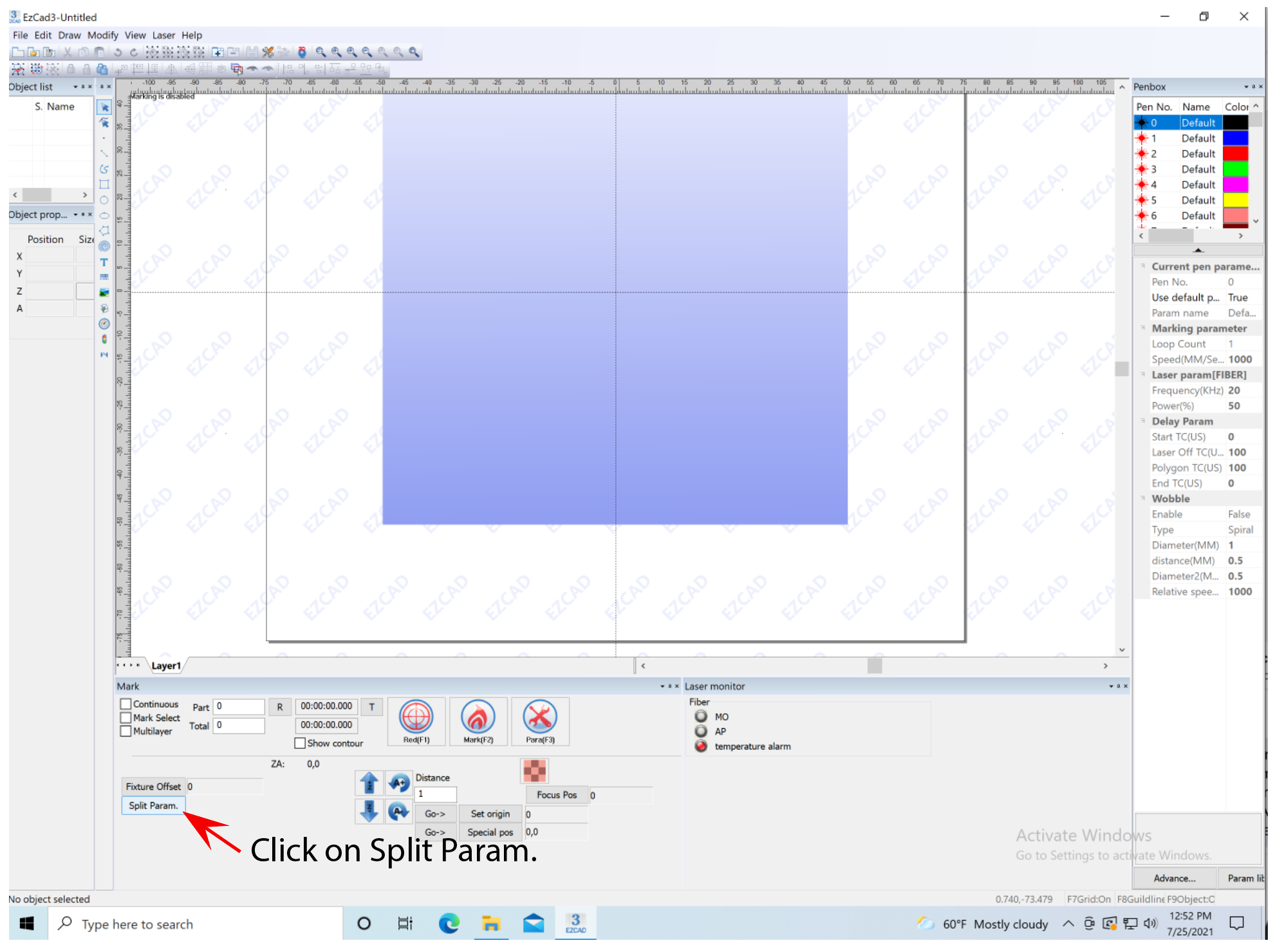
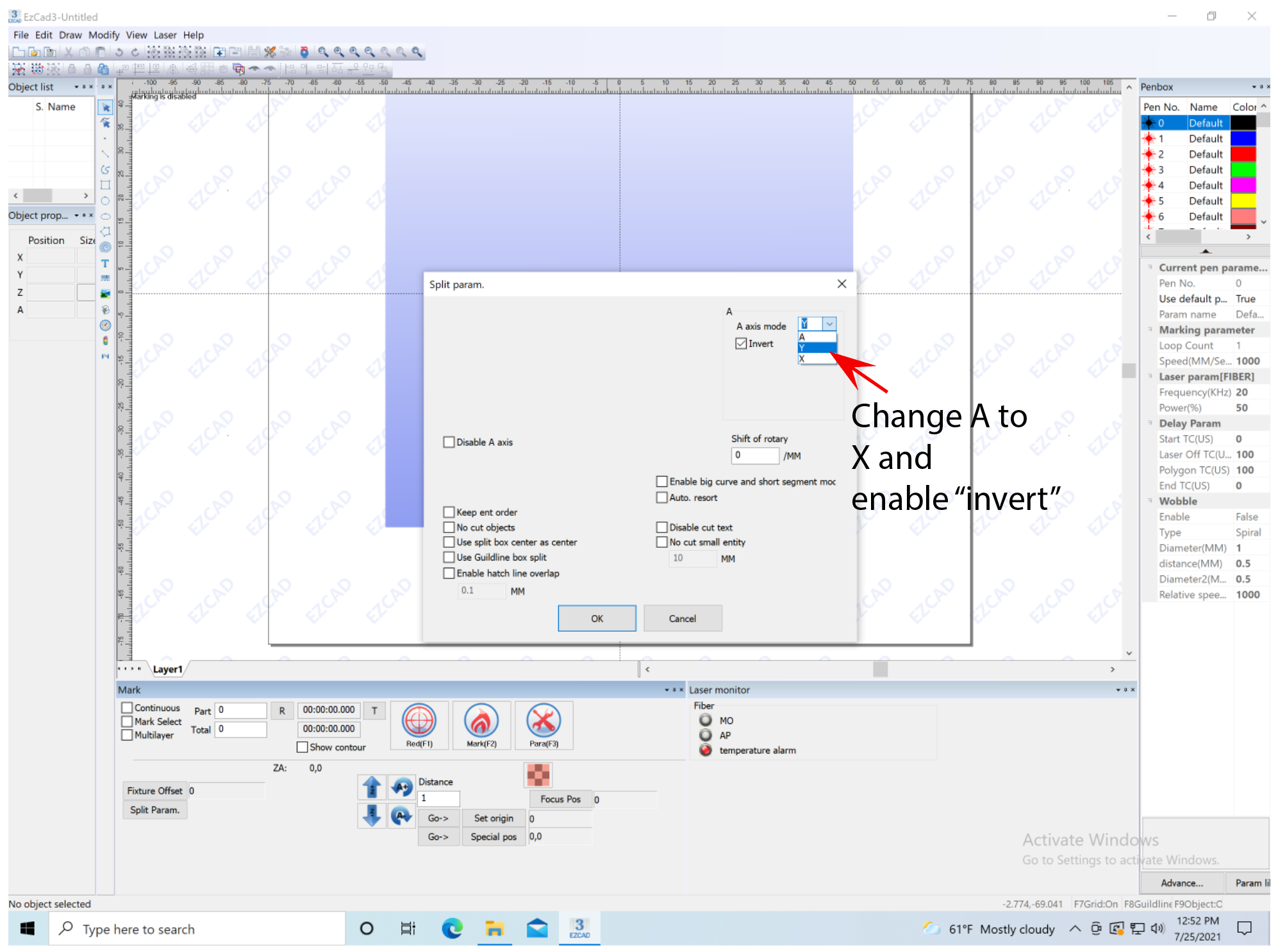
If it engrave wrong way, just untick the "Invert" option
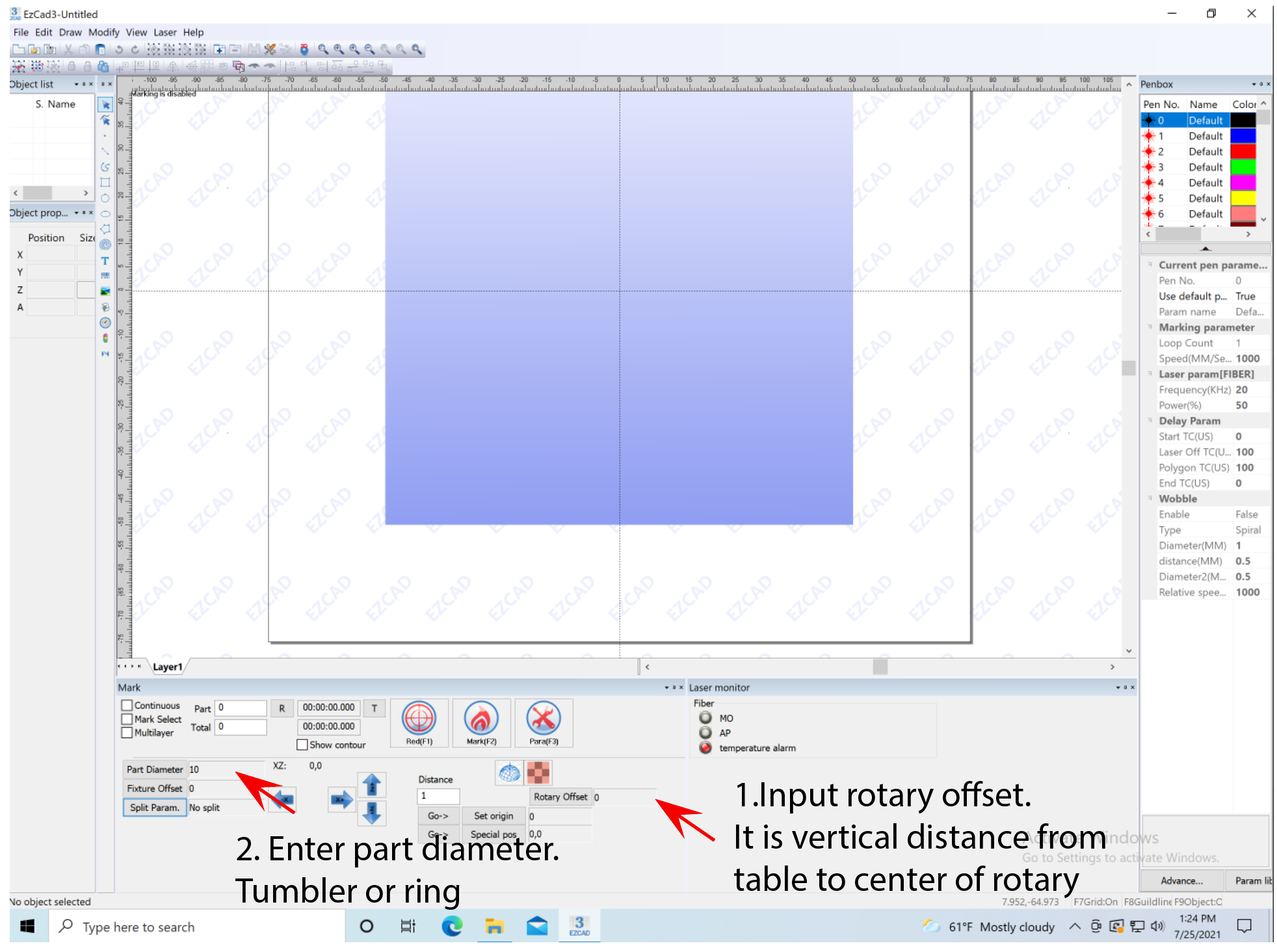
Now, you are ready to use the rotary.
IF you dont have motorized Z axis,
skip the offset option.
and do the regular focusing :D
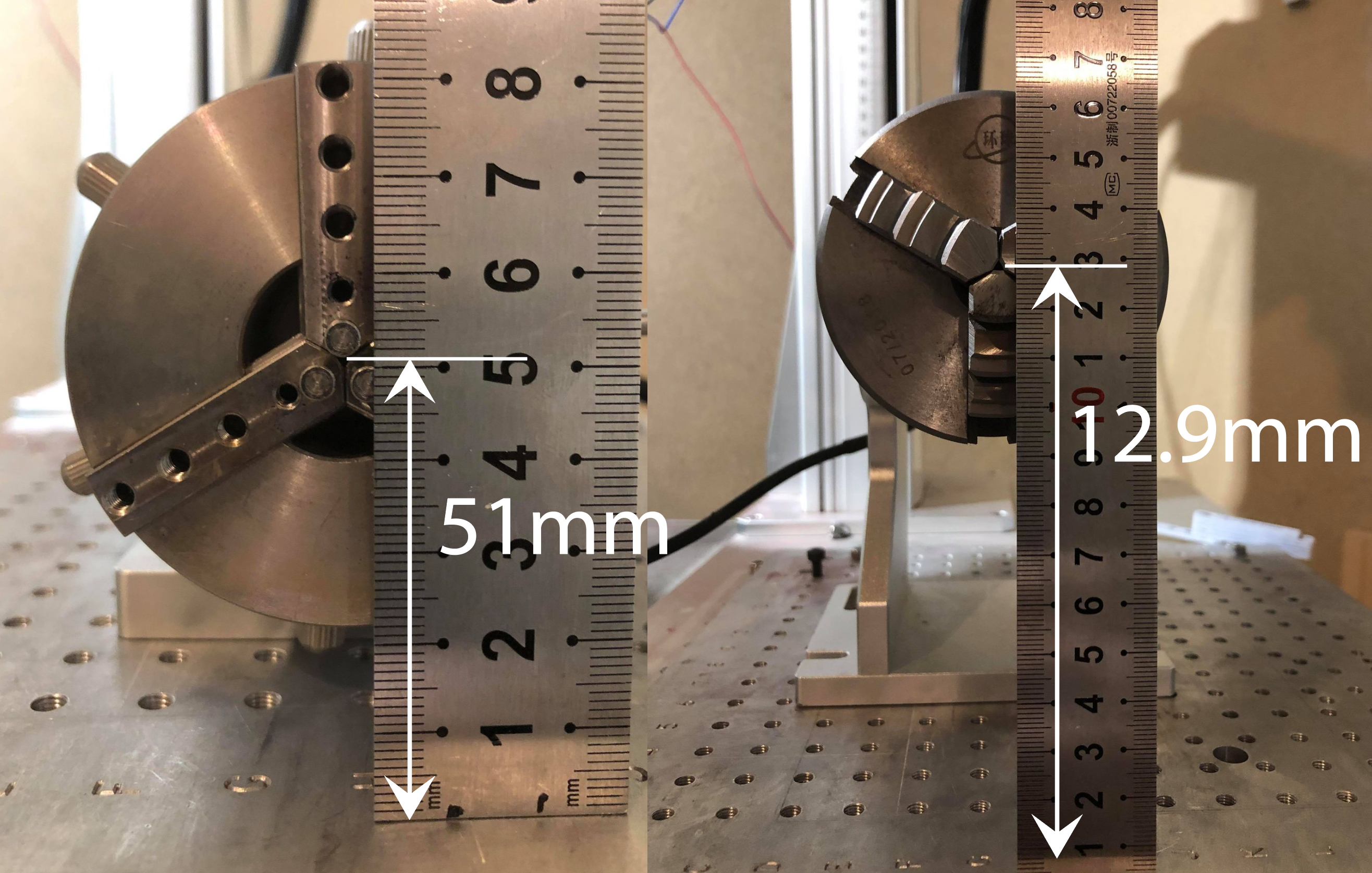
Example of vertical distance from base to center of rotary.
Settings for engraving pictures
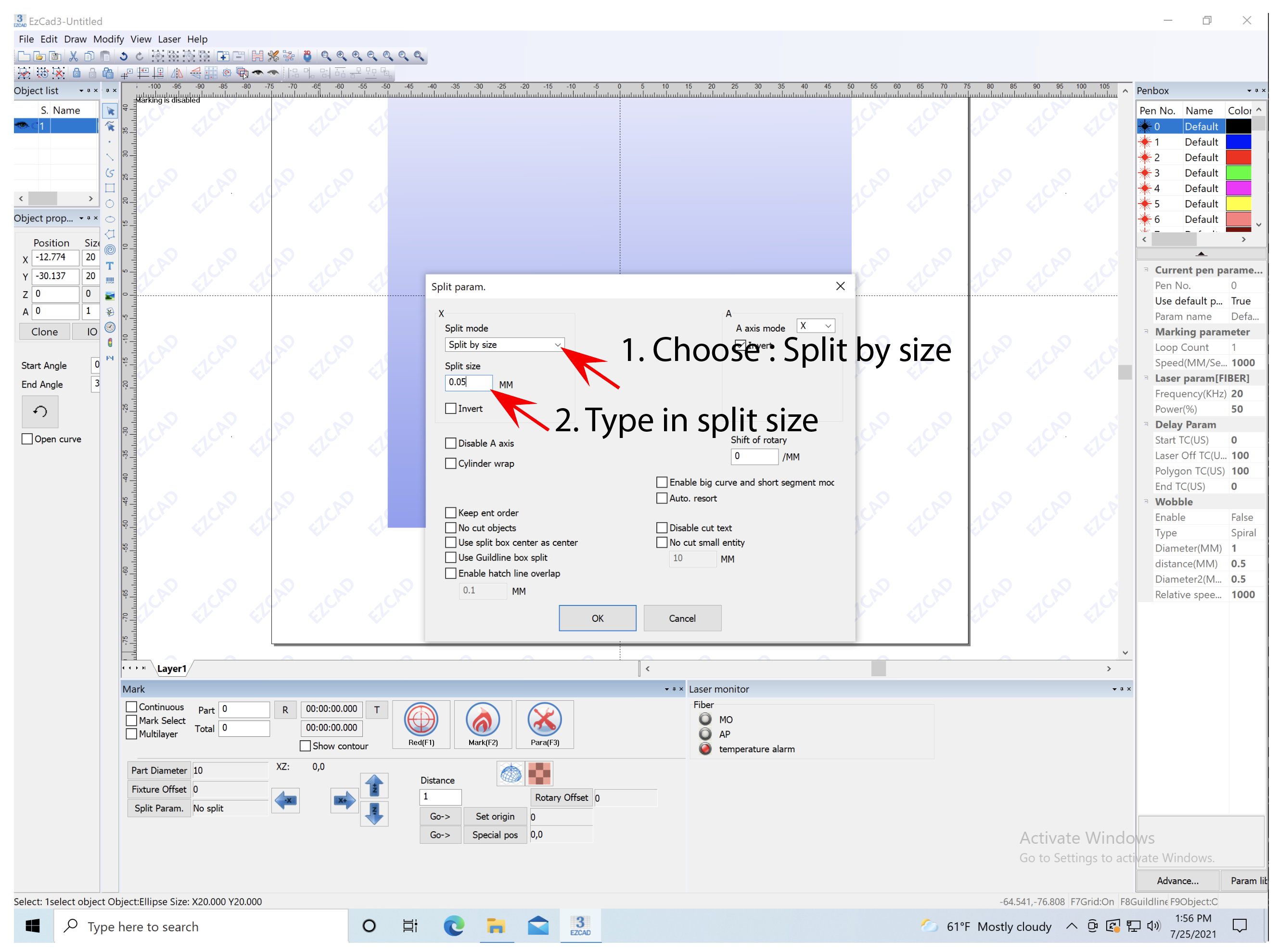
Settings for engraving text
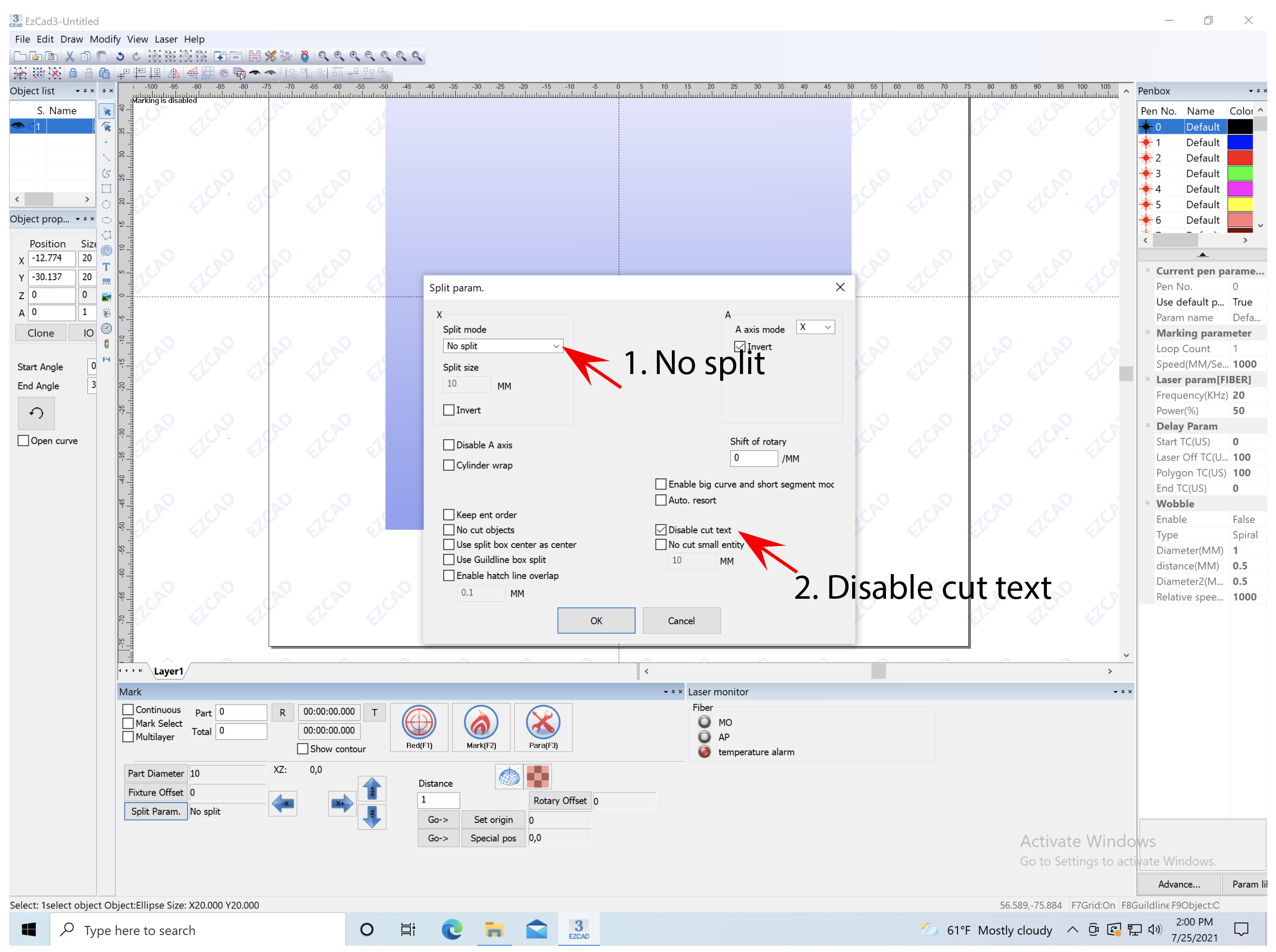
Check out this youtube video toturial